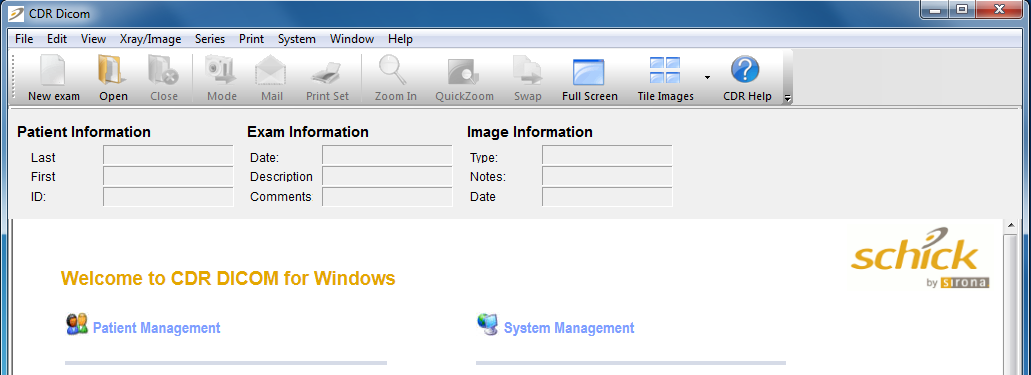Intraoral Camera Software for Schick CDR
Intraoral Camera Software for Schick CDR will allow you to use modern intraoral cameras of your choice, including the capture button on the camera. Take advantage of this unique software. This works with Schick CDR version 3.5 to 5.4. You can buy a camera off ebay or even use a Dexis camera in Schick, and even have the capture button working.
Installation Manual for Schick CDR 3.5 to 4.1:
http://iocsnapshot.com/installation-manuals/schick-cdr-3-5/
Installation Manual for Schick CDR 4.5 to 5.4:
http://iocsnapshot.com/installation-manuals/schick-cdr-5/
Compatible Cameras:
FocusDent MD-740
Conexis MouthVision HD
Magenta Dental MD-960U
Magenta Dental MD-740
Magenta Dental MD-810UW
Magenta Dental MD-840UW
Magenta Dental MD-770
Magenta Dental MD-930
Daryou DY-50 (branded MD-740 Camera)
Prodent PD-740 (branded MD-740 Camera)
Prodent HD-720
Lensiora Intraoral Camera
OraView Pro USB Camera
Dexis DexCam3
Schick USBCAM 2
Schick USBCAM 4
MD-740A Camera
ImageMaster Camera
ImageMaster HD Camera
Claris i310D (you must use the driver that comes with this program, in the drivers folder)
Digi-Doc Icon Camera (black dot model only, you must use the driver that comes with this program, in the drivers folder)
Digi-Doc Iris (not the HD model, you must use the driver that comes with this program, in the drivers folder)
AZDent AZ-970U (branded MD-960U Camera)
MouthWatch Camera