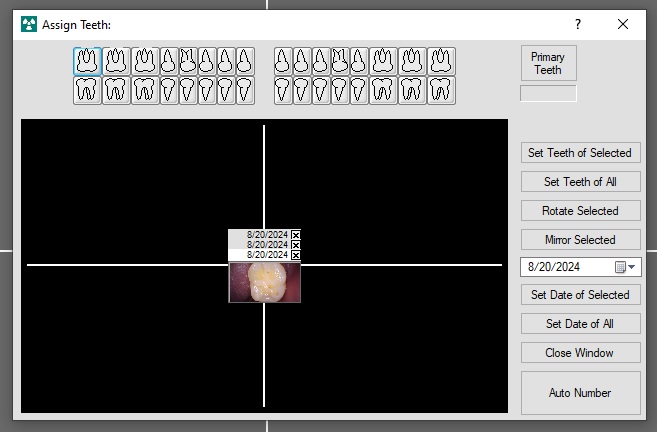Perfect Cam Manual for Dexis 10
1. Install the PerfectCam Utility software. If you need a link for the download, it is: https://iocsnapshot.com/PerfectCamSetup.exe
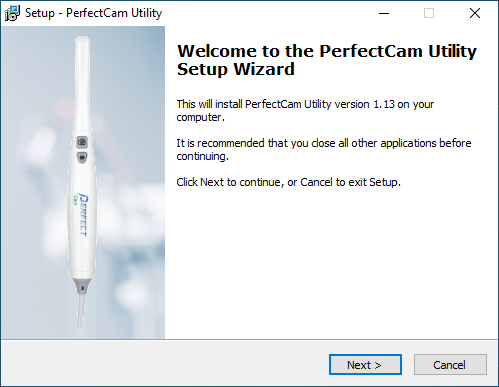
2. After the installation, you will see the PerfectCam icon in your system tray. Right-click it and select Dexis 10.
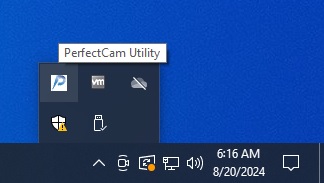
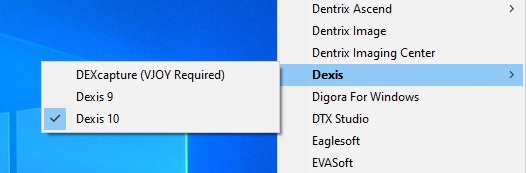
3. Configure Dexis 10 to use the camera. Open Dexis 10, right-click on the black background and go to Preferences.
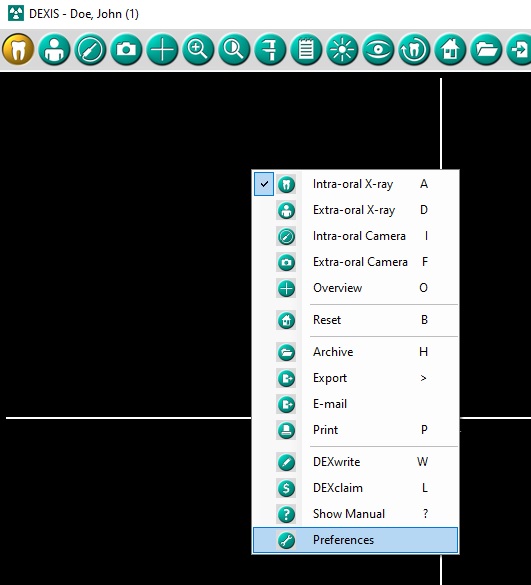
Click on Video Acquisition. Change the Primary Device to Any Device and click the OK button.
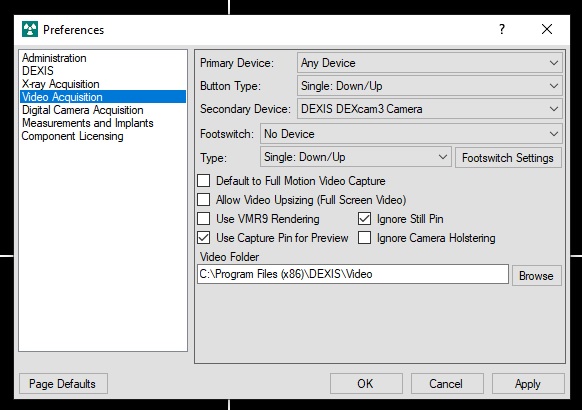
4. Click the Intraoral Camera icon that looks similar to a wand in the toolbar.
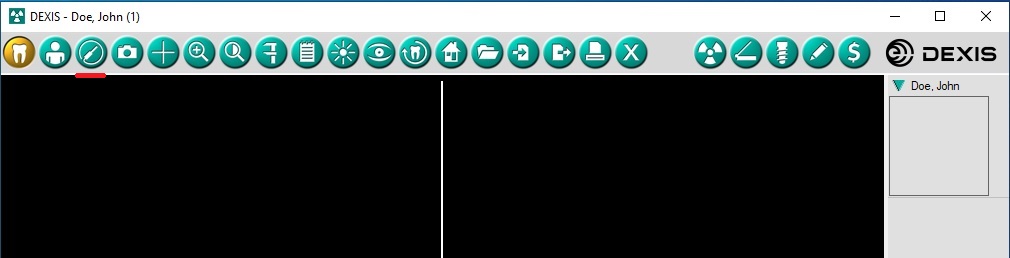
5. Now click the icon that looks like a circle to open the DexVideo module. You may now use the camera to take images. The capture button on the camera will snap a photo. When finished, close the window.
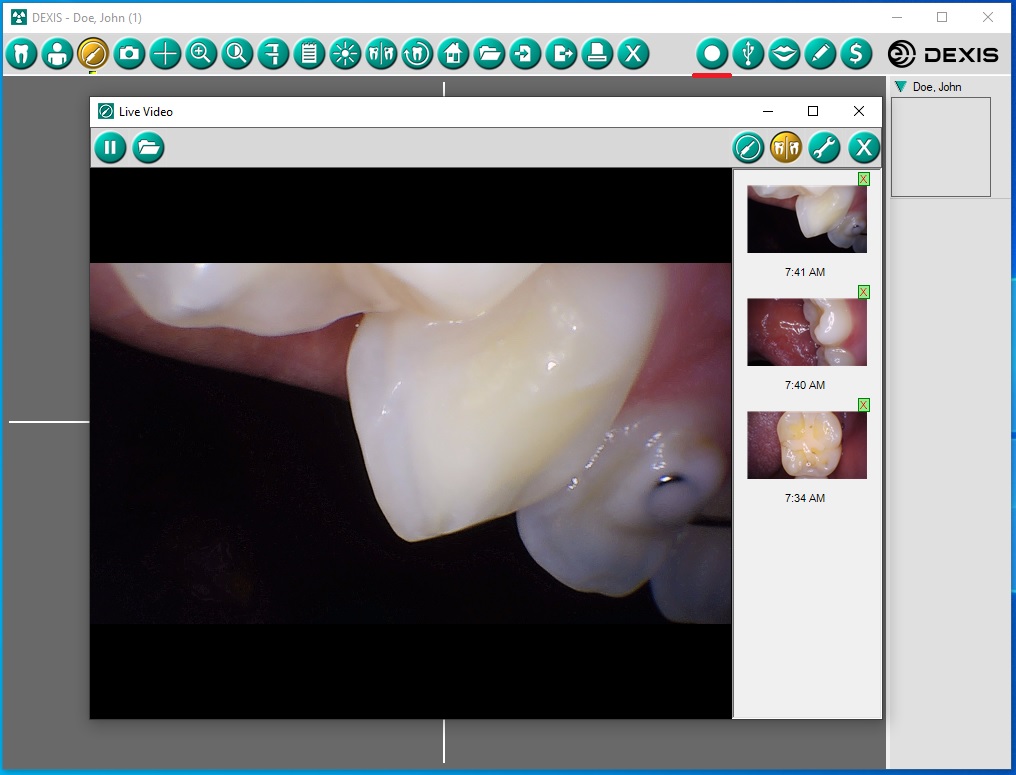
5. Now you may assign teeth numbers to the image or use AutoNumber.