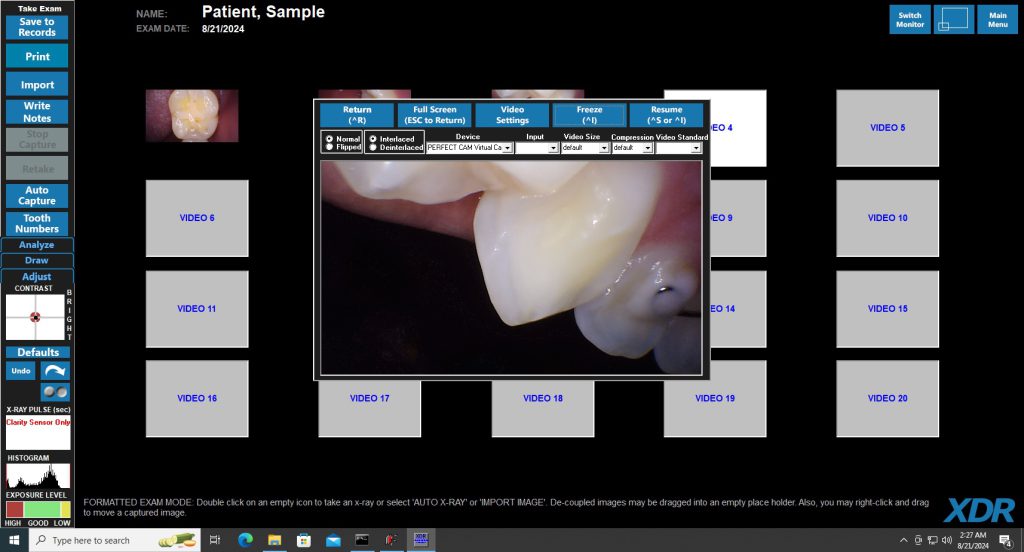Perfect Cam Manual for XDR
1. Install the PerfectCam Utility software. If you need a link for the download, it is:
https://iocsnapshot.com/PerfectCamSetup.exe
2. After the installation, you will see the PerfectCam icon in your system tray. Right-click it and select XDR
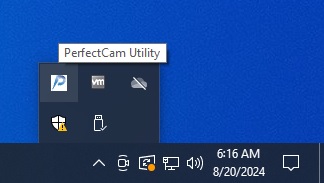
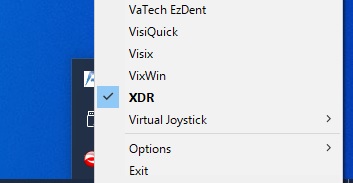
3. Open XDR and click Patients and choose a Patient. Now click New Exam.
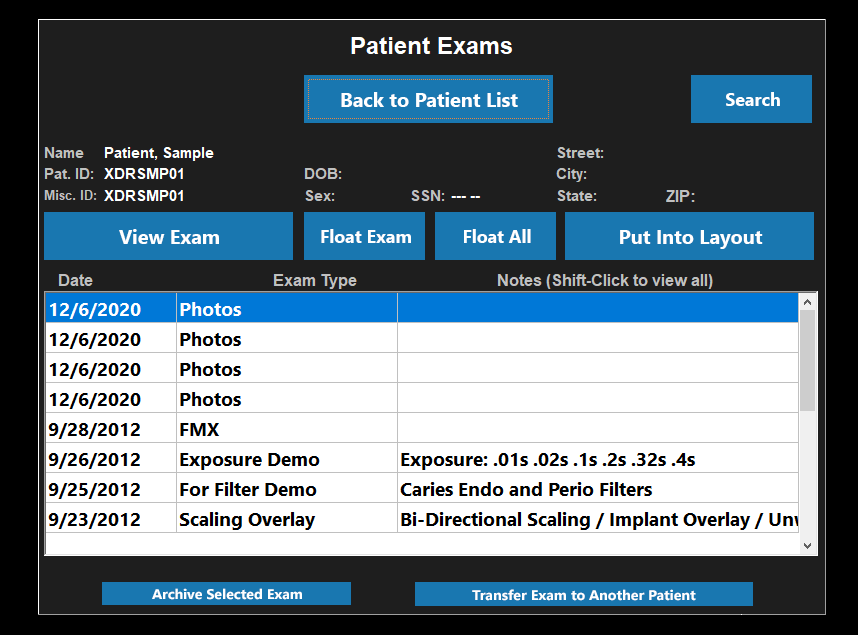
4. Now click Photos.
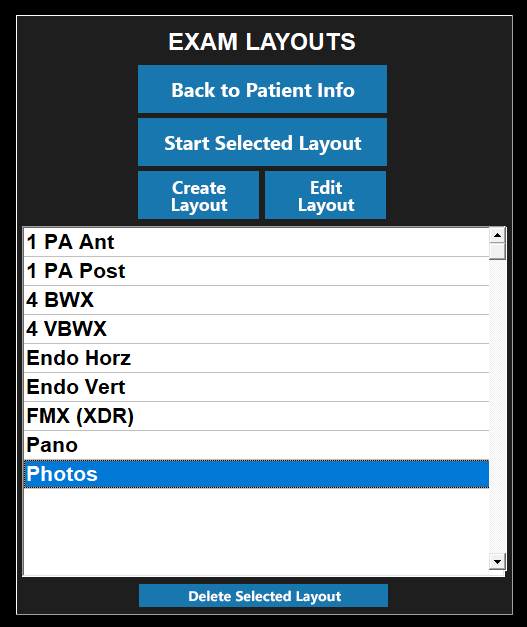
5. Now click Auto Capture.
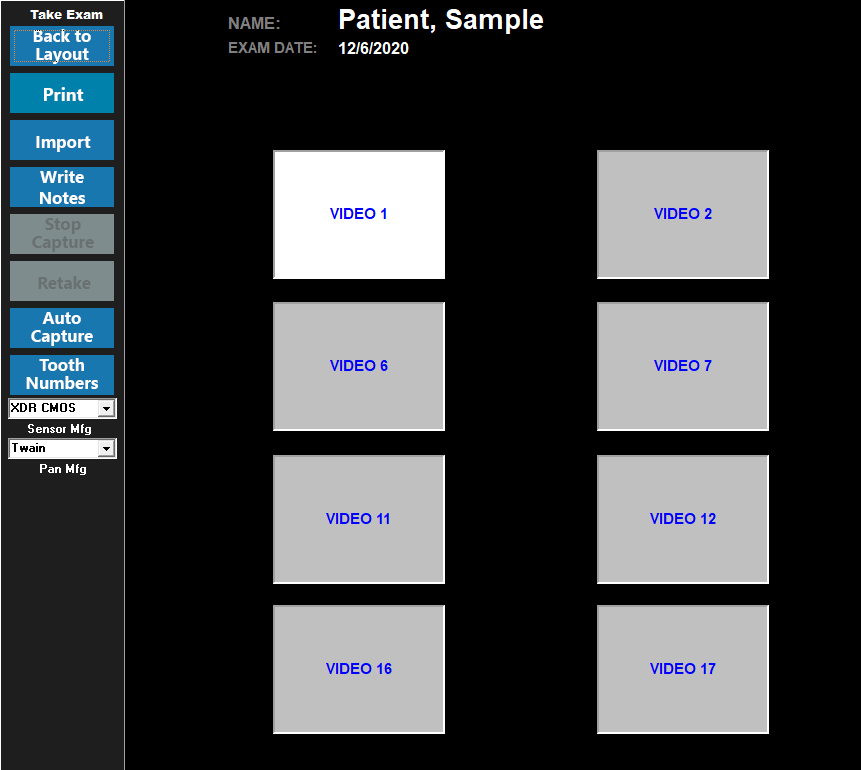
6. Choose PERFECT CAM Virtual Camera in the dropdown list and start taking pictures with your camera’s capture button. When you are finished taking pictures, click on the Return button.