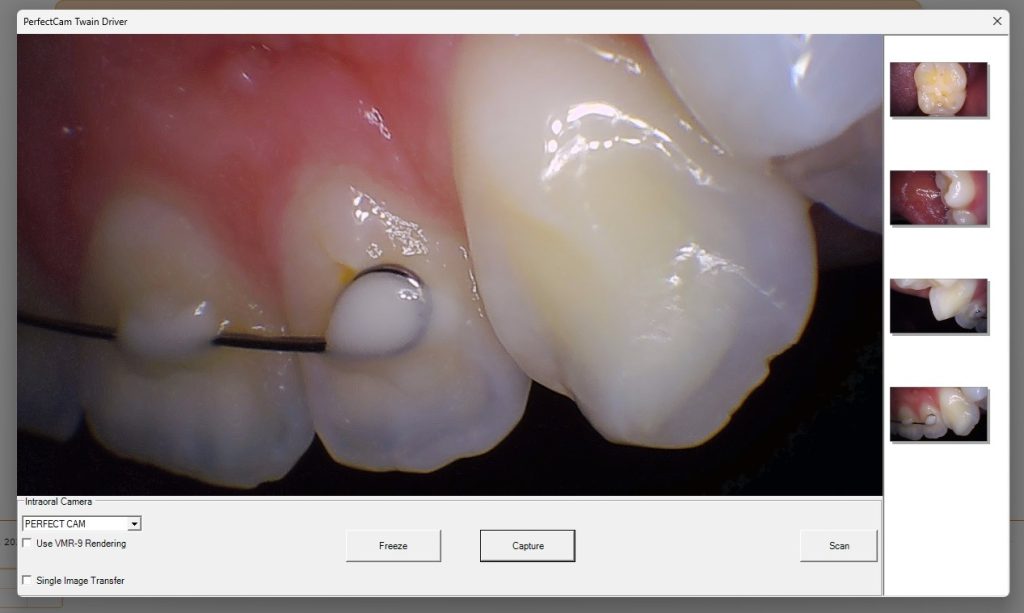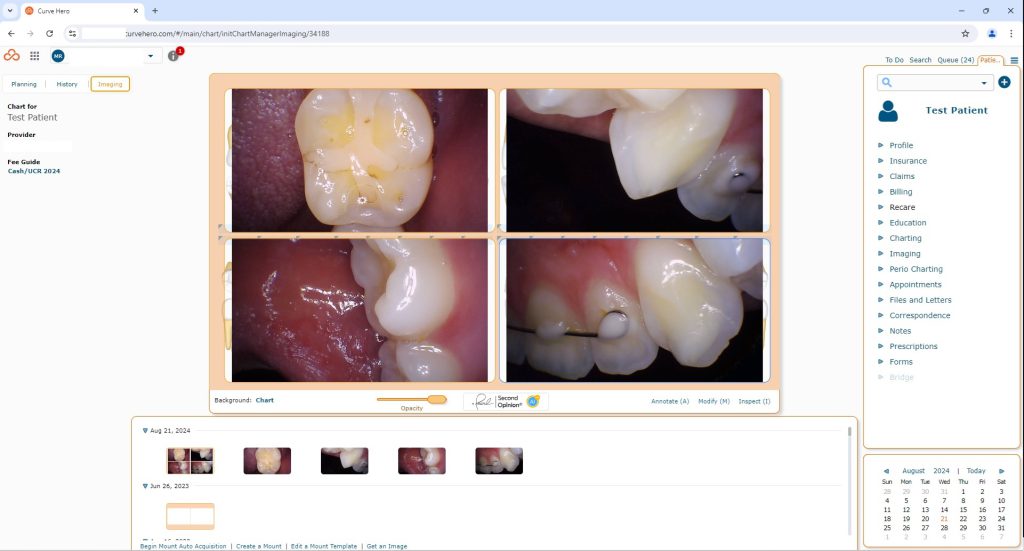Perfect Cam Manual for Curve Dental
1. Install the PerfectCam Utility software. If you need a link for the download, it is:
https://iocsnapshot.com/PerfectCamSetup.exe
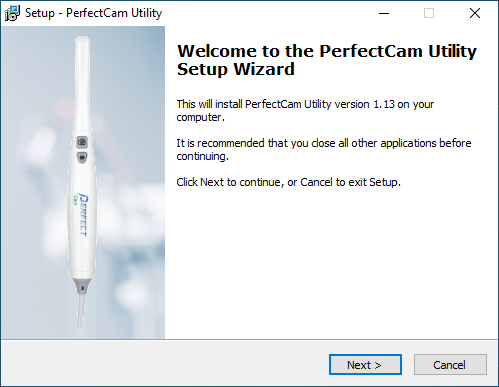
2. After the installation, you will see the PerfectCam icon in your system tray. Right-click it and select Twain.
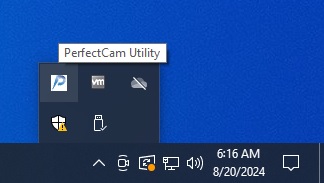
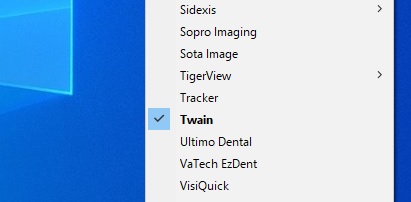
3. Open a patient to Imaging, then click Begin Auto Mount Acquisition at the bottom right.
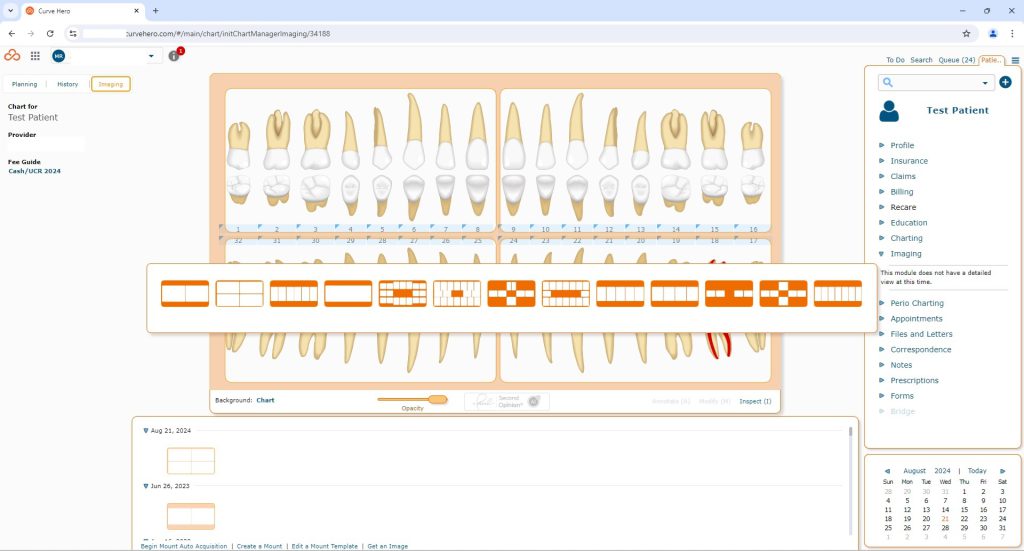
4. Set Upload Files from the Capture Device and the Config to Perfect Cam under Twain Devices. Then click Capture to begin taking images.
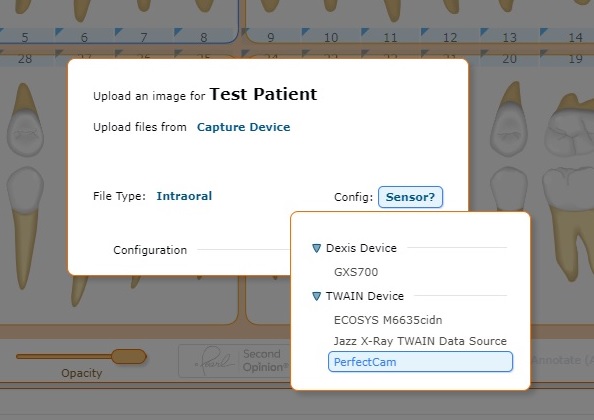
5. The Twain Driver will appear, use the capture button on the camera to take images and when you are finished click the Scan Button.