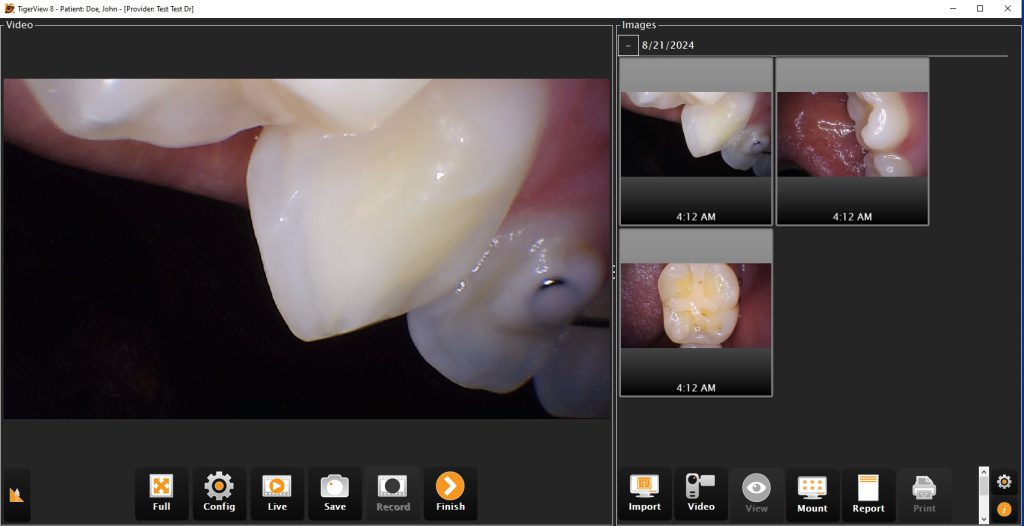Perfect Cam Manual for Tigerview8
1. Install the PerfectCam Utility software. If you need a link for the download, it is:
https://iocsnapshot.com/PerfectCamSetup.exe
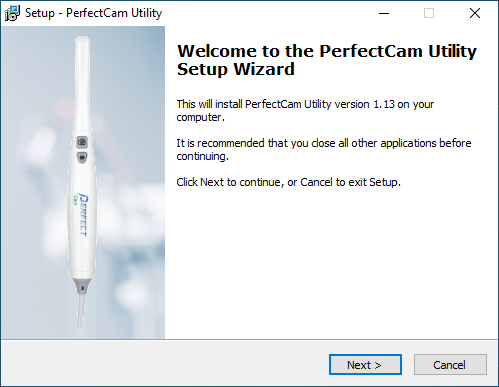
2. After the installation, you will see the PerfectCam icon in your system tray. Right-click it and select Tigerview 8. Right-click the icon again, and go to Options and click on Enable FilterGraphFixer.
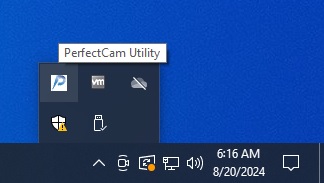
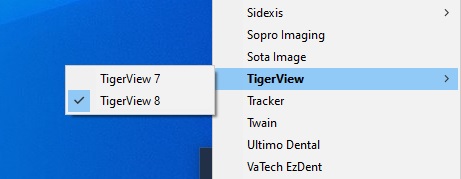
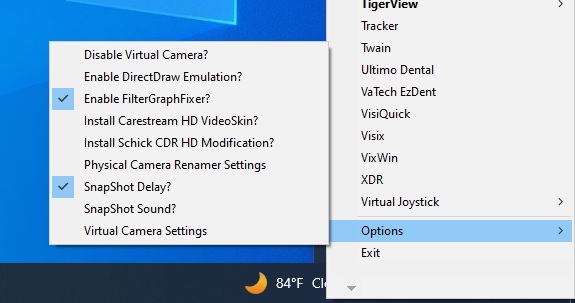
3. Run TigerView, select a patient, then click the Video icon. Then click the Config icon and go to Video Settings. Change the Video Device to PERFECT CAM and set the Resolution to 1280×720. Click Ok.
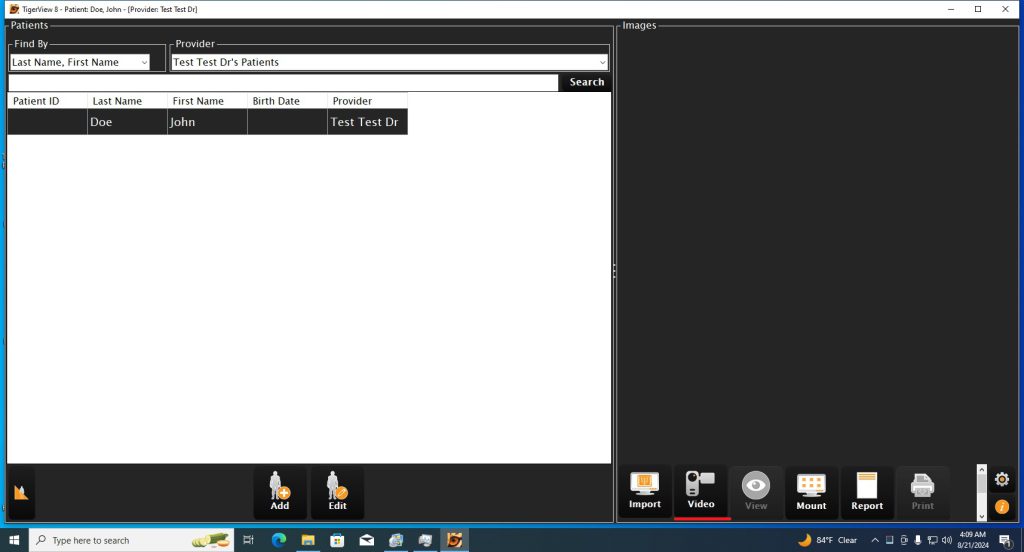
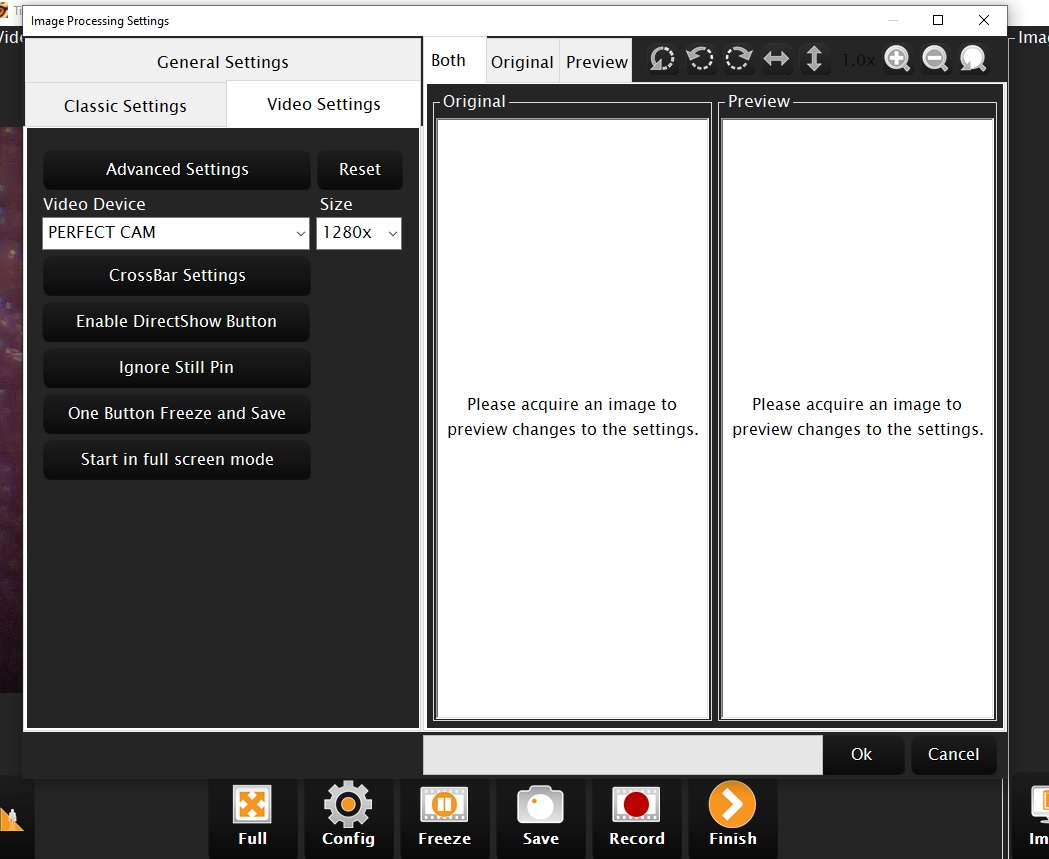
Use the capture button on the camera to take images. When you are done, click Finish.