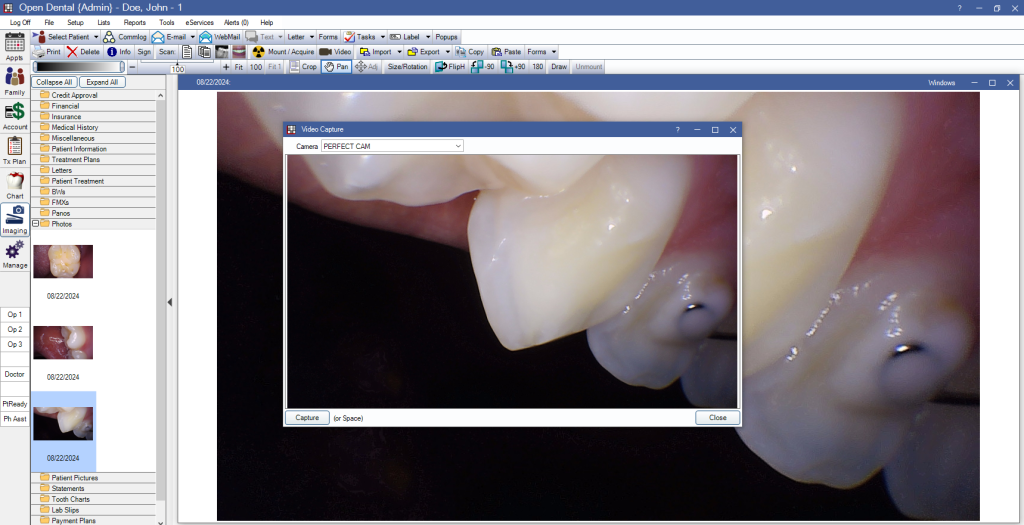Perfect Cam Manual for Open Dental
1. Install the PerfectCam Utility software. If you need a link for the download, it is:
https://iocsnapshot.com/PerfectCamSetup.exe
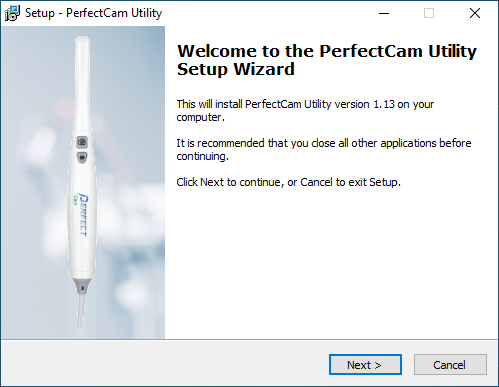
2. After the installation, you will see the PerfectCam icon in your system tray. Right-click it and select Open Dental.
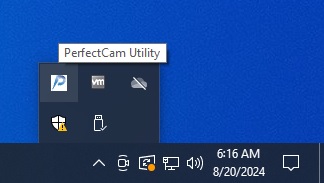
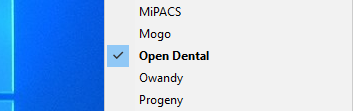
3. Inside Open Dental, select a patient and go to the Imaging Module. Click on a category you want the images saved to. In this example, I selected the Photos category. Click the Video Button and select PERFECT CAM.
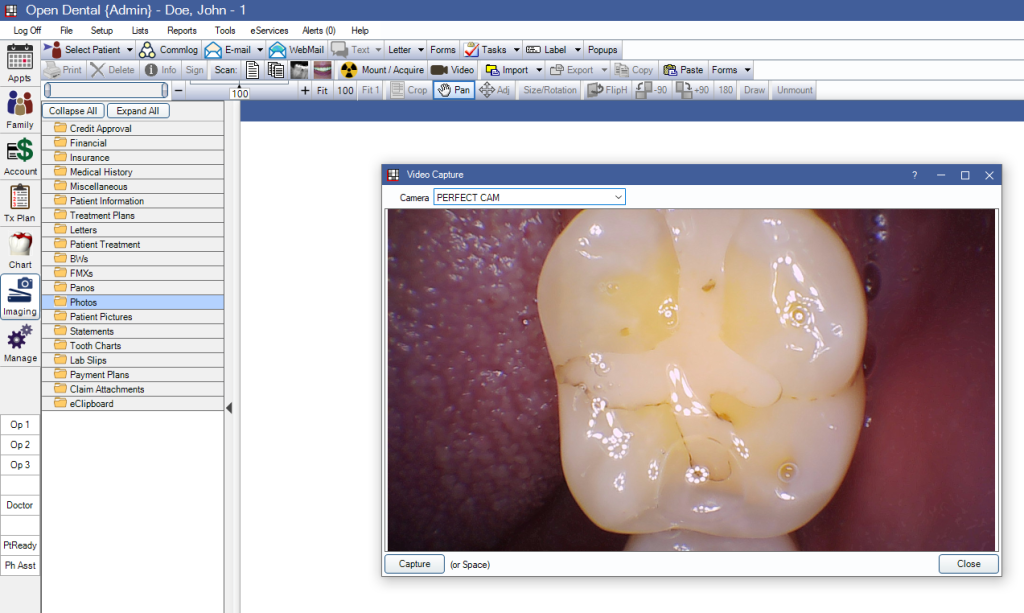
4. Press the capture button on the Perfect Cam Camera to save the images, and click Close when you are finished.