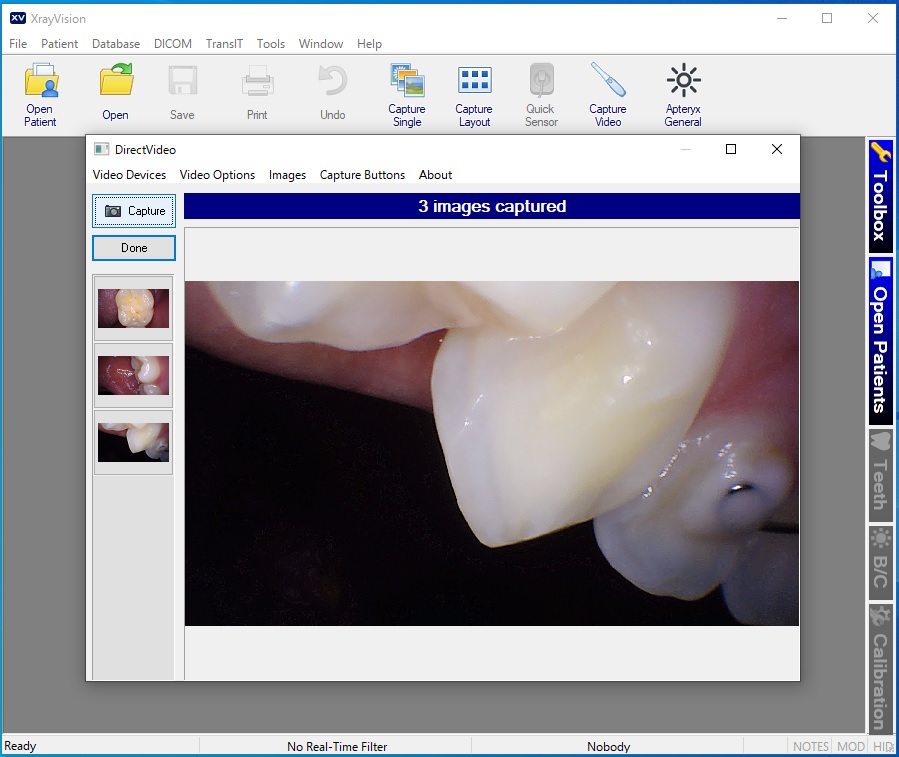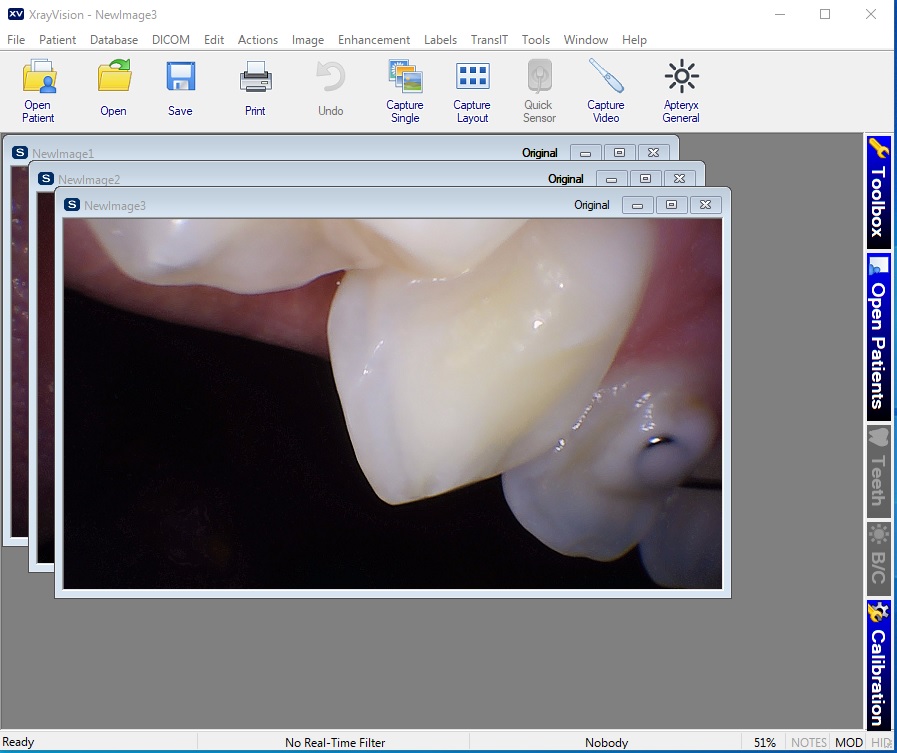Perfect Cam Manual for Apteryx XV
1. Install the PerfectCam Utility software. If you need a link for the download, it is:
https://iocsnapshot.com/PerfectCamSetup.exe
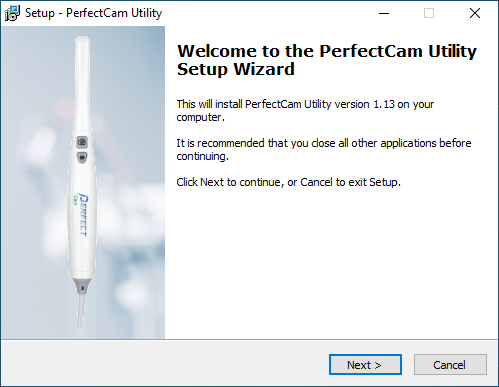
2. After the installation, you will see the PerfectCam icon in your system tray. Right-click it and select Apteryx
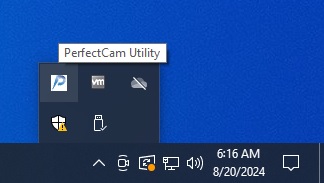
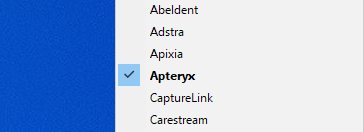
3. When inside Apteryx, click the Capture Video button in the toolbar.
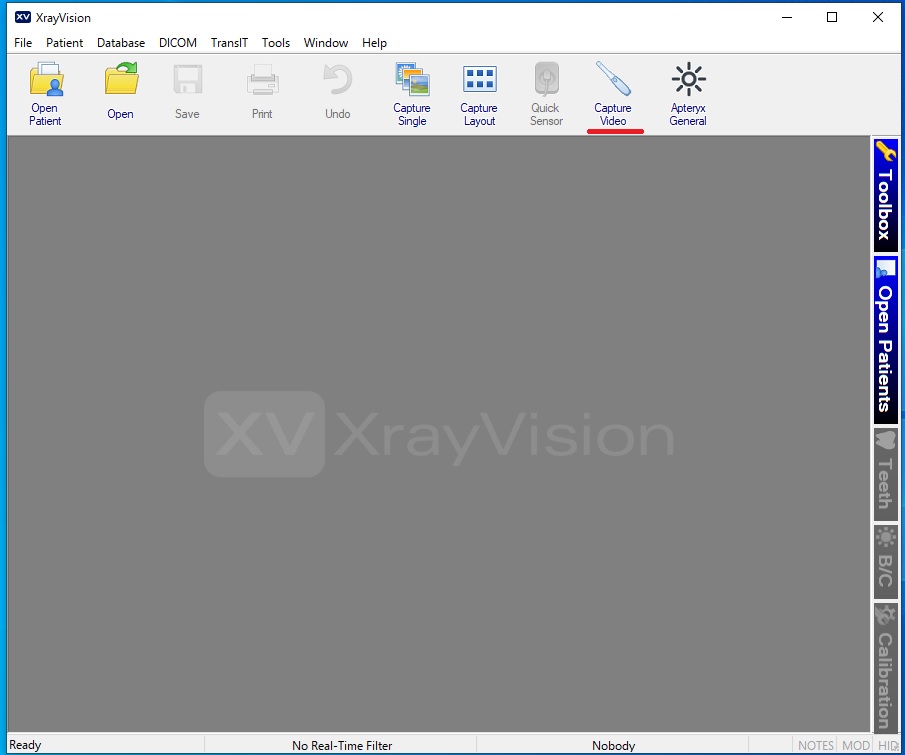
4. Go to Video Devices and select Perfect Cam. Go to Video Options and click Still Pin and Other Video Sizes.
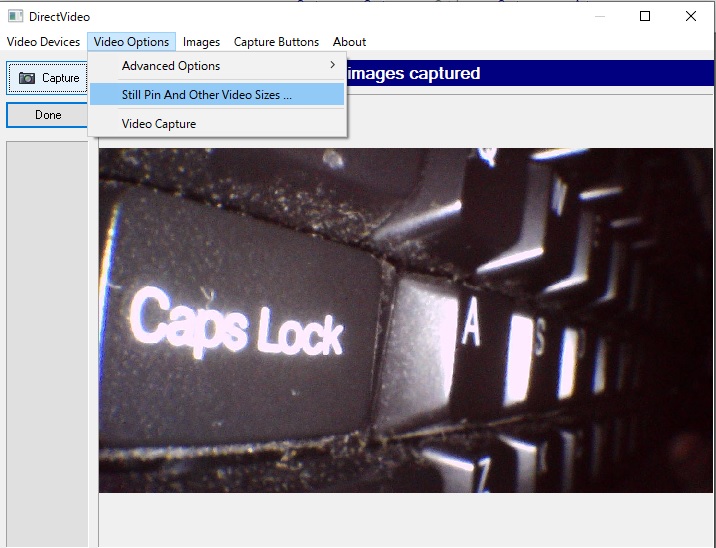
5. Under Video Stream Capture, select 1280×720 resolution and Click OK.
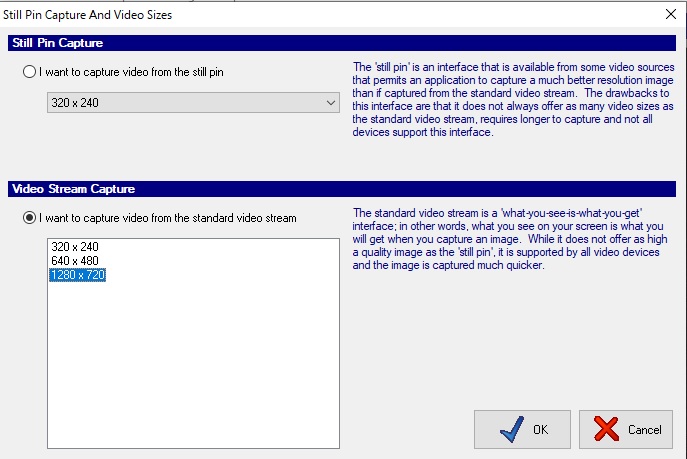
6. Start taking images! Click the capture button on the camera to acquire an image, and when finished taking images, click Done!