Perfect Cam Manual for Tigerview 7
1. Install the PerfectCam Utility software and the Virtual Joystick. If you need a link for the download, it is:
https://iocsnapshot.com/PerfectCamSetup.exe
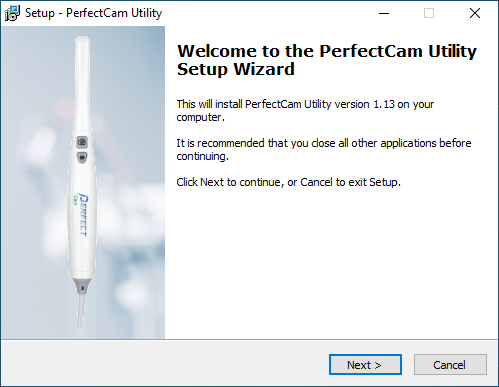
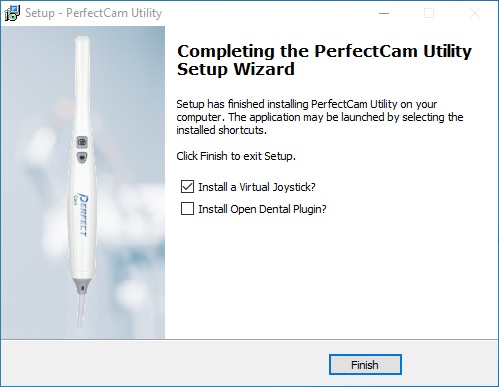
2. After the installation, you will see the PerfectCam icon in your system tray. Right-click it and select Virtual Joystick, VJOY 1 Button 2. Right-click the icon again, go to Options, and click Enable FilterGraphFixer.
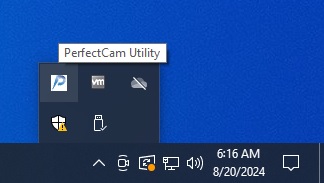
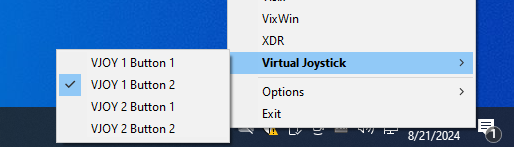
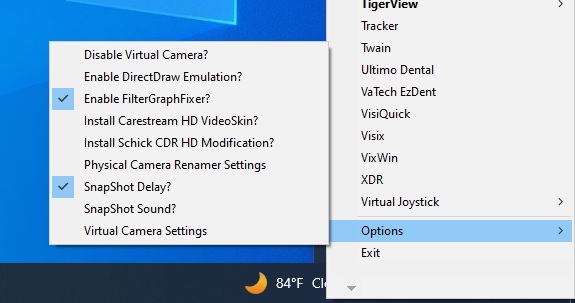
3. Run TigerView and double-click a patient.
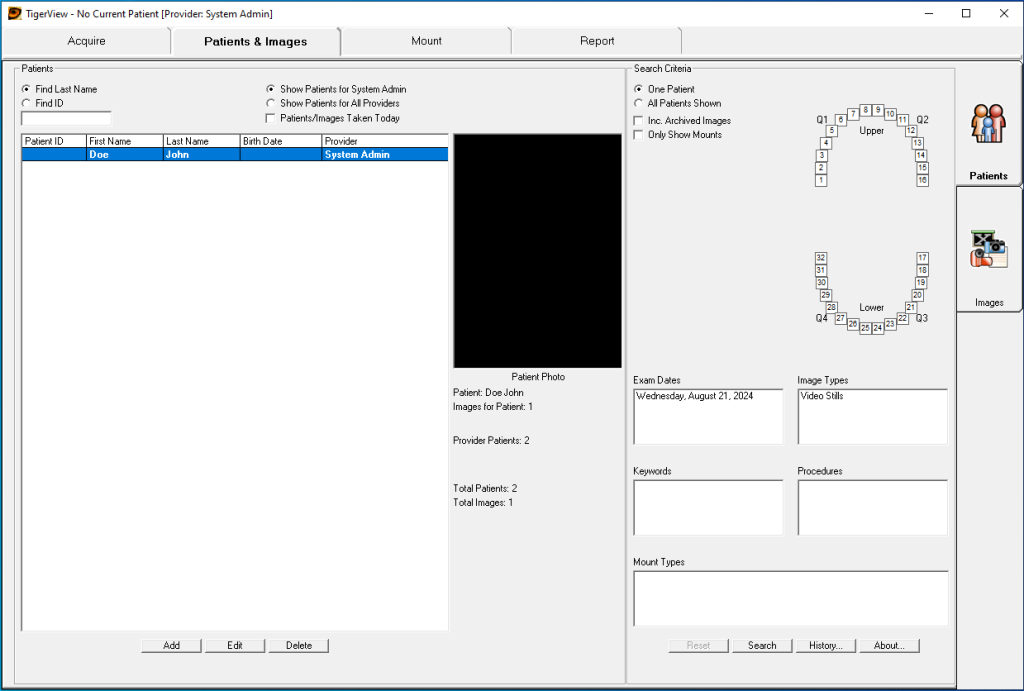
4. Go to the Acquire tab and then click on Video. Select PERFECT CAM under the Capture Device and the Game Controller should be VJoy Device. Start taking images with the capture button on the camera.
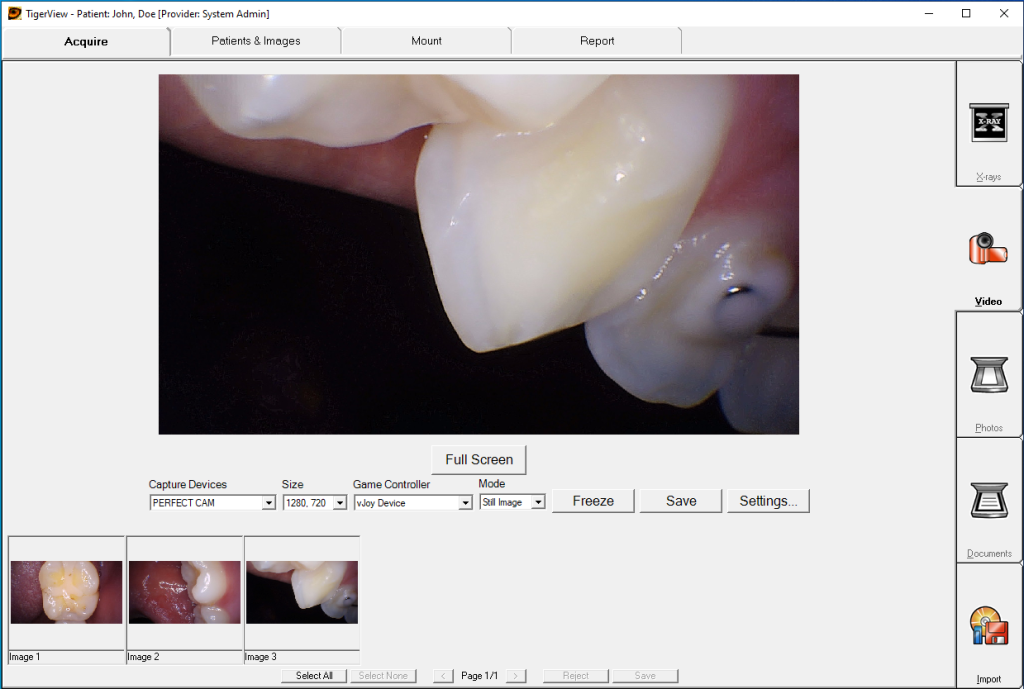
5. When you are finished, click the Select All button and then the Save button.
