Perfect Cam Manual for VixWin
1. Install the PerfectCam Utility software. If you need a link for the download, it is:
https://iocsnapshot.com/PerfectCamSetup.exe
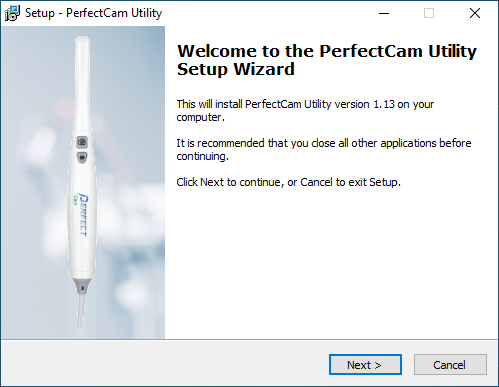
2. After the installation, you will see the PerfectCam icon in your system tray. Right-click it and select VixWin
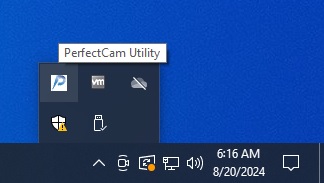
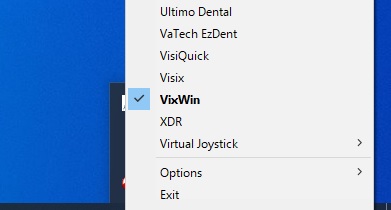
3. Open VixWin with a patient.
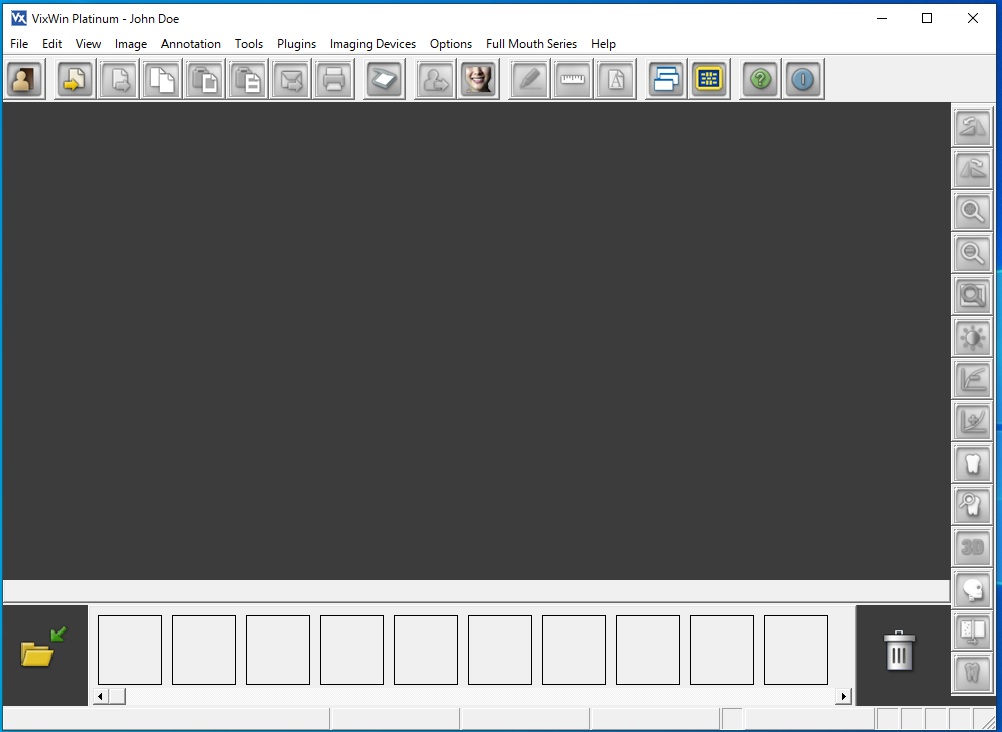
4. Press the capture button on the camera, and it will automatically run a program called VixWin Snapshot. Press the capture button again to take images, and when finished, close VixWin Snapshot.
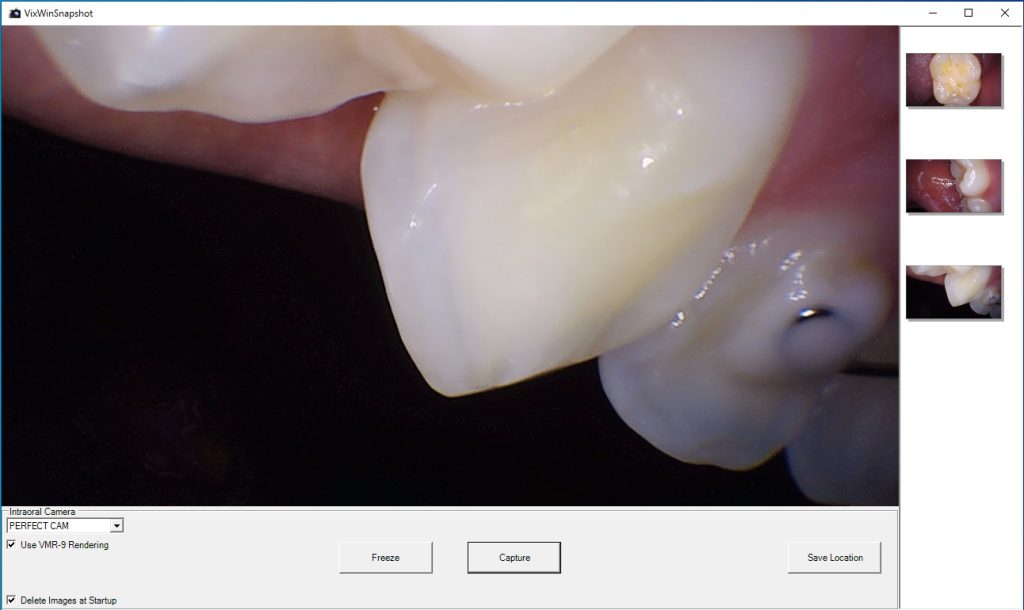
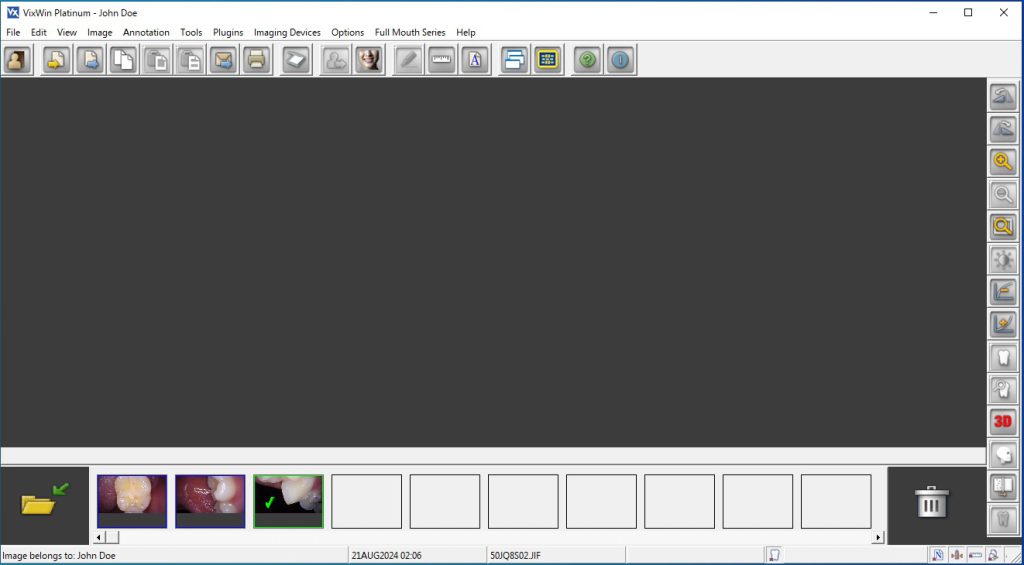
5. (Optional) If you want to use a mount with VixWin, then have a mount open while acquiring images. When you close VixWin Snapshot, the images will be in a mount.
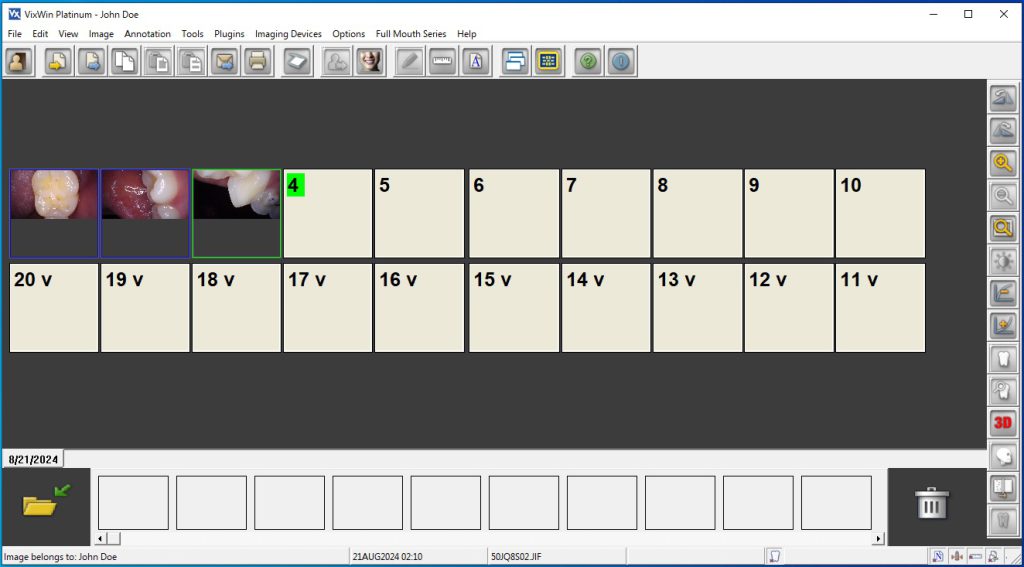
For this to work, Vixwin preferences must have Direct capture/scan into the mount checkmarked.

