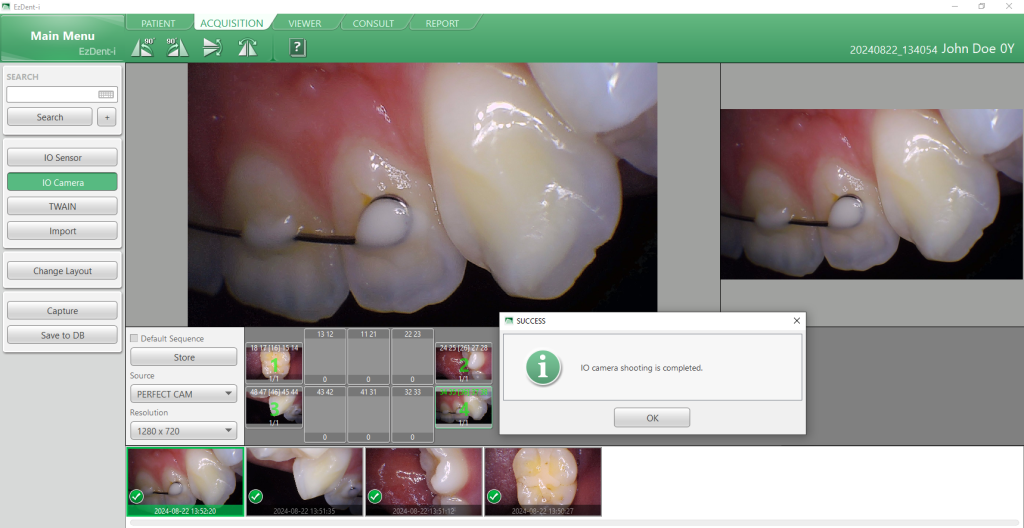Perfect Cam Manual for Vatech EZDent-i
1. Install the PerfectCam Utility software. If you need a link for the download, it is:
https://iocsnapshot.com/PerfectCamSetup.exe
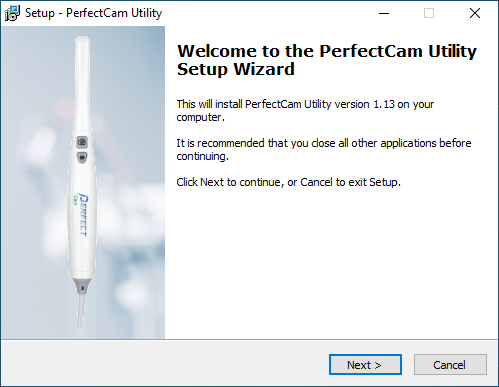
2. After the installation, you will see the PerfectCam icon in your system tray. Right-click it and select Apteryx
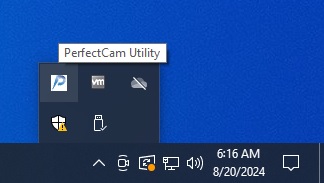
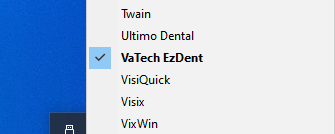
3. When inside EZDent-i, open a patient and go to the Acquisition Tab. Click the IO Camera button. You will see a sequence. Click each tile to set the order to which the images will be assigned. Use the capture button on the camera to save the image to each tile. When you hit the end, a window will pop up saying the IO camera shooting is complete.
Now click the button Save to DB to save the images.